Code Snippet #6: A rose by any other name
So I found this turtle code that makes a rose from this website that I thought would be neat to share
I also found out a way to modify it, so that I wouldn't autoclose.
so anyways here is how to make a flower(a rose) from python's turtle!
and here is wise words from Code-Meister
Code Execution:
Graphics Generation:
The code utilizes the Turtle Graphics library to draw intricate patterns and shapes.
t.Turtle() creates a Turtle object named t for drawing on the screen.
A series of pen movements, rotations, and fill color instructions set the stage for the graphical masterpiece.
Shape Filling Techniques:
The fillcolor and begin_fill() commands initiate the filling of shapes with the specified color.
Complex patterns are formed using a combination of circles, lines, and geometric transformations.
Different fill colors add depth and vibrancy to the visual representation.
Artistic Process:
The code orchestrates a sequence of movements and rotations to construct a visually appealing composition.
Each step in the code contributes to the final artwork, demonstrating the versatility of Turtle Graphics.
Execution:
When executed, the Turtle Graphics window showcases the intricate patterns and shapes created by the code.
Observe the artistic elements come together to form a captivating visual representation.
Application and Learning:
Turtle Graphics Mastery: Explore the use of Turtle Graphics for artistic expression and geometric design.
Algorithmic Art: Delve into the algorithmic approach to creating visually pleasing patterns and shapes.
Conclusion:
This code showcases Turtle's potential for creating visually appealing graphics. Here are ideas for further exploration:
Color Experiments: Explore different color combinations for the apple, stem, and leaf.
Shape Variations: Try creating different fruit shapes or objects using Turtle's drawing capabilities.
Background Texture: Add a background color or pattern to enhance the visual appeal.
Animation: Experiment with Turtle's animation features to bring your creations to life.
The possibilities are endless! Let your imagination be your guide!
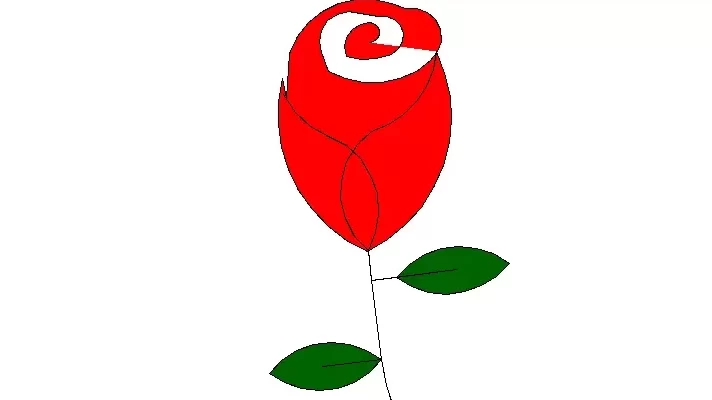
Comments
Post a Comment